If you’ve only relied on your mobile data and your company’s internet at the office to get connected online, I’m sure you’re quite confused by the differences in internet options. Should you subscribe to DSL? Fiber? Cable internet? What are the pros and cons of each type of internet that you’ll need to work at home?
5 Internet Options for Your Home
1. Dial-up internet

Source:wikipedia
When the internet was born in the late 80s, people used their landlines to literally connect to the internet because dial-up internet is transmitted from the same frequency as the phone. As such, you cannot use the telephone line while connected, and vice versa.
What people don’t know today is that 3% of Americans still use dial-up internet (mainly Verizon’s AOL) as of 2018. That’s 9 million people!
Dial-up internet is probably the slowest of all internet options, but it remains the cheapest at about $5 a month.
2. DSL
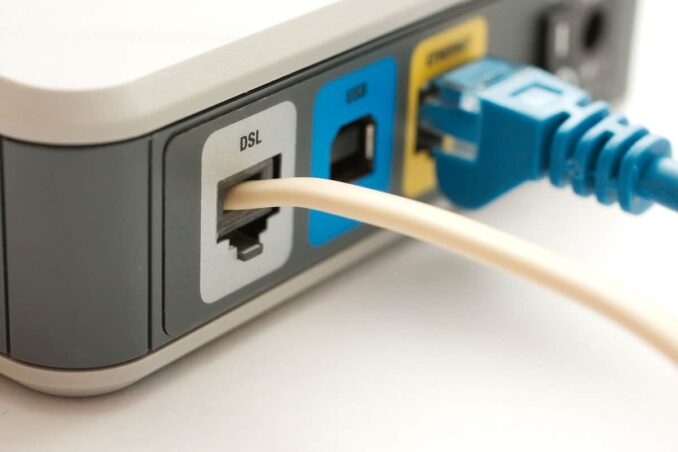
Source:dailywireless.org
Digital subscriber line (short for DSL) is the most common type of internet today. It provides high-speed internet access over voice lines, but the difference between dial-up and DSL is that they use separate frequencies. This means you can use your phone line anytime you need to and no longer have to “call” a specific number to get connected to the internet.
You’ll find different kinds of DSL internet (ADSL, HDSL, SDSL, etc.), but many of them come in download speeds of 1 to 6 Mbps for about $30 to $50 a month subscription. Other DSL companies offer higher-tier plans from 12 Mbps to 45 Mbps, which is better than lower-tier plans because DSL plans tend to advertise “up to speeds” instead of accurately providing the speed of a particular plan.
3. Cable internet

Source:mymove.com
Cable internet uses cable wires instead of telephone wires in delivering high-speed internet. This type of internet is usually faster than DSL, providing download speeds from 15 Mbps to 300 Mbps.
DSL is comparable to cable internet in terms of the plans offered, but because cable tends to be more reliable and actually delivers the download/upload speeds advertised, many people have switched to cable internet.
The only problem you might experience is that cable internet isn’t as widely available as DSL And cable internet is more expensive than DSL. If you need more information about cable internet, check here.
4. Fiber optic
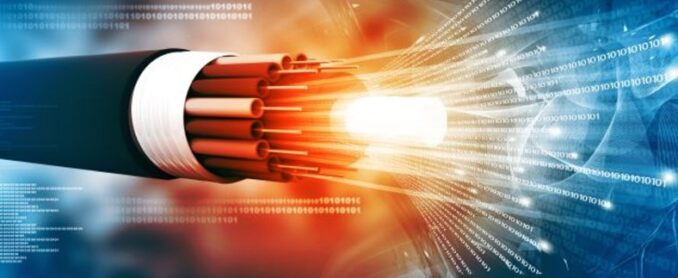
Source:howtogeek.com
If you want the fastest internet plans, take a look at the fiber optic plans available in your area. The plans offered aren’t as high as cable internet, but the download speeds ranging from 25 Mbps to 75 Mbps accurately deliver.
Plus, fiber optic internet is known to have the best upload speeds, so if your work at home requires sending big-sized files to your company or you need to be at high-quality video conferences most of the day, this type of internet would be the most ideal for you.
The problem with fiber optic internet is that it isn’t as widely available as cable or DSL internet. The installation is also different since fiber optics do not use existing phone lines or cable lines, which means companies offering fiber optic internet has to be the one to invest in new fiber optic cable in a particular area to be able to offer this kind of internet to consumers.
And because fiber internet providers have to shell out more money out of pocket, this would reflect on the subscription fees you’ll be paying.
5. Satellite or Mobile internet

Source:socialwebschool.com
If the four types of internet above aren’t available, the only option people may have would be satellite and mobile internet.
- Satellite – This is an expensive option because you’d have to buy the equipment to bring the internet into your homes. And if your area already has an existing satellite, leasing it for your residential use can also be pretty expensive. They’re not faster than DSL, cable, or fiber either, but expect satellite internet to be WAYYY better than dial-up and mobile internet because satellite doesn’t use phone or cable lines
- Mobile broadband – Provided by mobile carriers like AT&T and Verizon, your internet plan depends on what data packages you’re subscribed to. I use this for backup internet, but other people use mobile broadband exclusively to connect to their computers via hotspot or tethering. This type of internet can be slow and expensive because you’re paying by gigabytes.
What Internet should you choose for your Work at Home Setup?

Source:consoltech.com
You see, how the internet works at home depends on what kind of internet you have. If you subscribed to a dial-up plan via Verizon’s AOL, then your experience would be a lot different than those who are connected to an always-on cable and DSL internet.
If you have fiber optic internet available in your area and your budget allows you to pick any internet plan regardless of price, go for it. It is the future of the internet and you’re lucky to have the option of using it because other people have no choice but to still rely on mobile broadband, dial-up or DSL.





