No matter if you just purchased your first iPhone or if you have used one for several years, chances are that you are not using it to its fullest extent. In fact, you have probably barely scratched the surface of all the wonderful things this particular smartphone brand can provide you with.
All of this might make you wonder – what are some iPhone tips and tricks that only geeks would know? Luckily for all new and old iPhone users, this article might provide you with an answer to this question. Let’s take a closer look at the top 10 lesser-known tricks and tips that you should use, especially since they are all helpful and beneficial:
1. You Can Customize The Vibrations

Source:ifixit.com
One of the first things a lot of people recommend trying is customizing your vibrations. After all, wouldn’t it be great to know who is trying to reach you just by feeling the vibration in your pocket? To set it up, you’ll need to go to your “Contacts” and select the individual you want, and next click on “Edit”.
From there, you’ll be able to choose a “Ringtone” and you’ll immediately see the “Vibration” option. Once you click on it, you’ll see a wide range of options, including the option to customize your vibrations. Doing so will allow you to have a different buzz for each person, meaning that you’ll know who is phoning without having to look at the screen.
2. Transform E-books into Audio
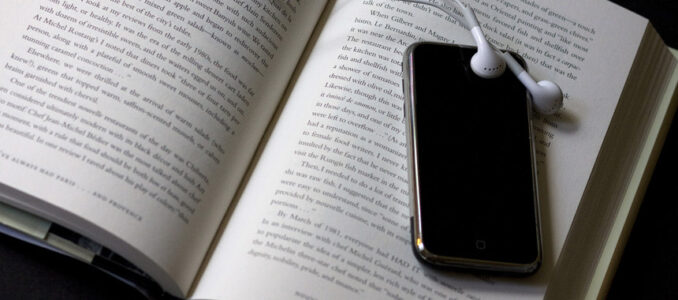
Source:aphasia.org
If you did some digging in your phone, you’ll notice a lot of “Accessibility” options. However, there is one particular feature that you might be interested in, one that will prompt your device to ‘read’ aloud the text featured on the screen. It is called “Speak Screen” and although used by people that have sight issues, you can benefit from it.
To activate the feature, you’ll need to go to Settings → General → Accessibility → Speech, and once you reach it, you can then choose to activate the “Speak Screen”. When you want it to read something aloud, simply swipe two of your fingers from the top to the bottom and you’ll immediately hear the text.
3. Shake The Device to Delete Content
When you are writing something in an app like Messages, Notes, or your Email, or when you are using some editing applications, you could shake the iPhone in order to undo any errors you made. To redo it, you can shake it once more. Why would someone choose to do this?
It is relatively simple, it will save a lot of time since you won’t need to press and hold the “Delete” button. You’ll also get a confirmation message to check if you really mean to delete something. Once it does, you should simply press on “Confirm” or “Cancel” if you erased something by mistake.
4. Scan QR Codes Without Problems
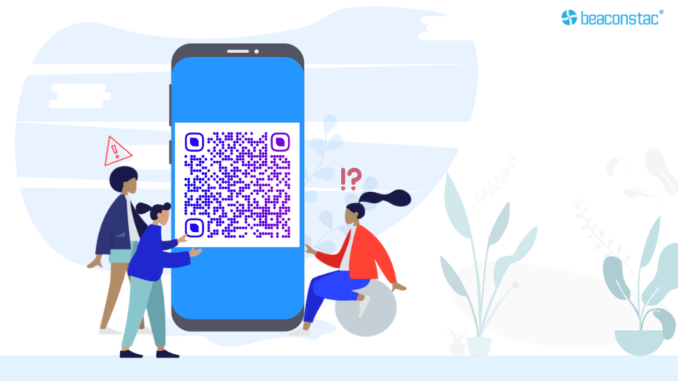
Source:blog.beaconstac.com
Not so long ago, all of us had to install specific apps in order to scan QR codes, and with an iPhone, it did take some time since you would need to find the app, point it to the code, and wait for it to process it. Today, the camera on your phone will know whether or not it is looking at a Quick Response code.
According to the experts from iPhone-geeks, you don’t even need to turn on the option, instead, you’ll need to launch your camera and point it in the direction of the code. It will automatically and almost instantly perform what it was preprogrammed to do, which means that everything is made simpler and easier.
5. Gain More Storage
If you have used this brand for several years, you probably know that it won’t allow you to expand your storage space than what you initially bought. When compared to Androids that have this feature, it might make you question why you bought your iPhone in the first place. However, there is one thing that you can do.
Thanks to all the advancements in technology, you can now use things such as the SanDisk iXpand or the Kingston DataTravel Bold that will snap into the lightning connector of your device. From there, you can play movies or TV dramas, you can transfer files, and you can also delete what you no longer need on your phone.
6. You Can Track Flights
Source:igeeksblog.com
If you are like me, you probably always wait for your loved one to touch down and until they notify you they arrived safely, you probably do not sleep. Having an iPhone can help you with this. How? Well, if you have the flight number, you can type it in the Safari browser and the flight details will pop up.
Once you get the results, you can then tap on them and see a wide range of things including the flight time, status, and a map of where the airplane is in real-time. This will prevent you from worrying, but it will also make picking up your loved ones from the airport easier than before.
7. Utilize The Concealed Trackpad
You might be, for example, writing an email, reminder, or note, and once you are done, you realize that you want to change a few things before sending or saving the text. If so, you could simply press and hold the keyboard and you’ll see the small cursor becoming a mouse-like trackpad
You could then choose to keep your finger on the screen and drag the cursor around in order to reach the exact part you want to replace, correct, or delete. If you want to highlight the text, you can press a bit harder while sliding. Once you are done, allow the keyboard to return and you’ll be good to go.
Conclusion
As you can see, there is a wide range of tips and tricks that you can try on your iPhone. Several of the ones mentioned above are extremely useful and can save you loads of time, others can be used for customizing your vibrations and notifications, and some can be tried simply because they are fun.
So, now that you are aware of all the amazing tricks you can try, you might not want to waste any more of your time. Instead, grab your smartphone, and start with the first tip we mentioned in the list above – which is trying to customize your vibration in order to know who is trying to reach you.





